1. Review shots and angles-go to quizlet to study
2. Take the quiz on shots and angles Period 4
Period 5 Quiz
3. Learn more about camera modes from Canon-Watch da video below
4. Get a partner and go photograph the 8 types of shots and the 5 angles
5. Download your photos, edit in photoshop.add the proper captions for each pic..
6. Open google slides, and create a slideshow showing all shots and angles
7. Submit via class website or jumpdrive
8. Due Monday Dec 5th

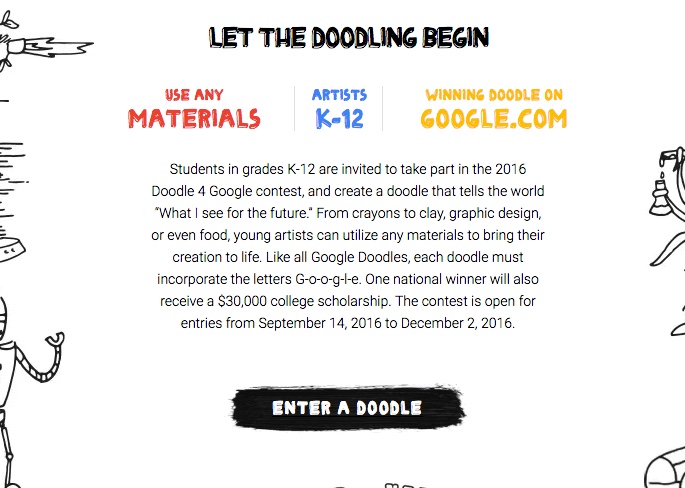
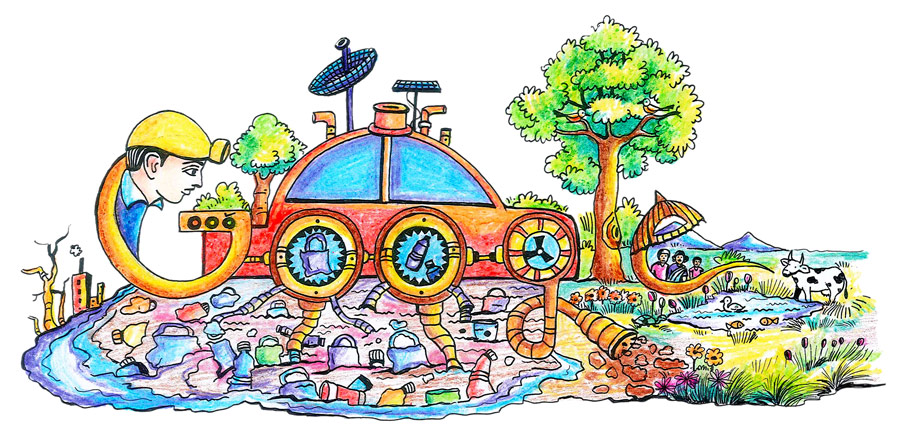

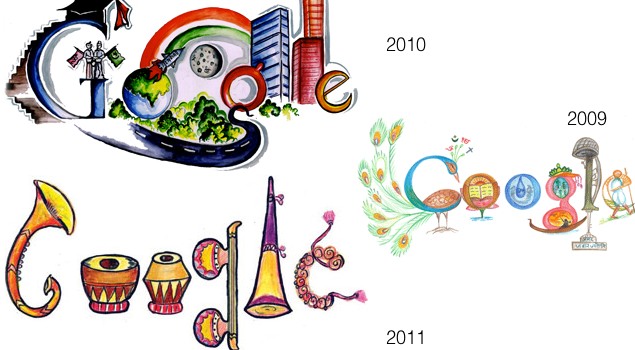





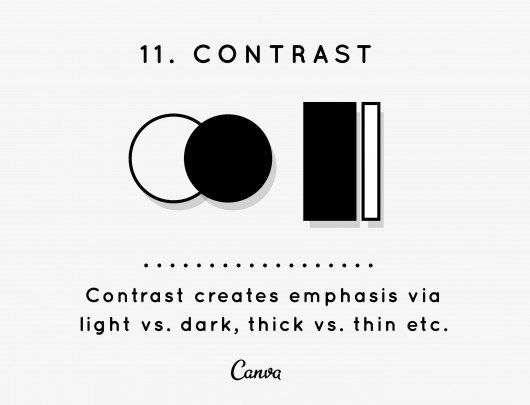
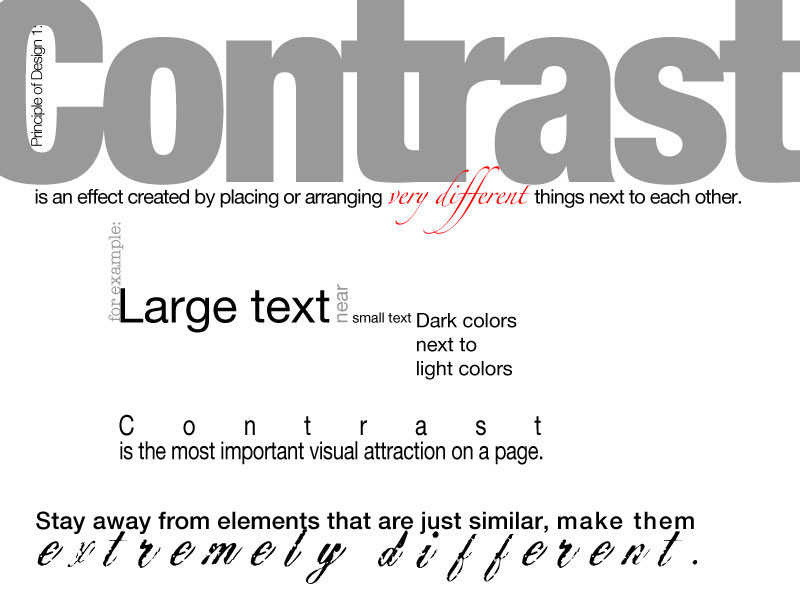
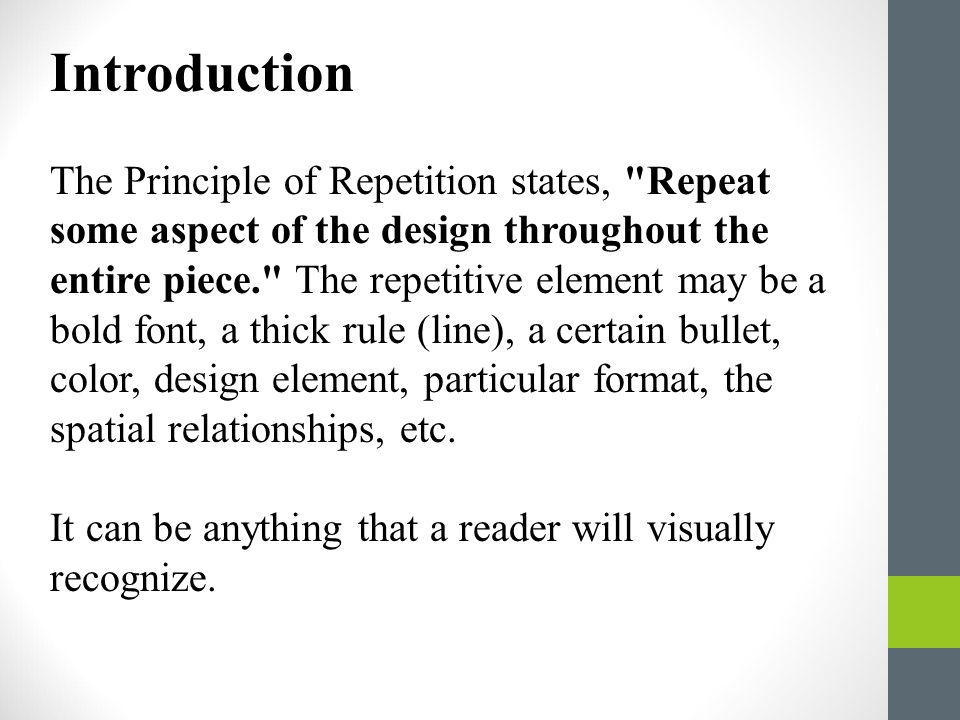
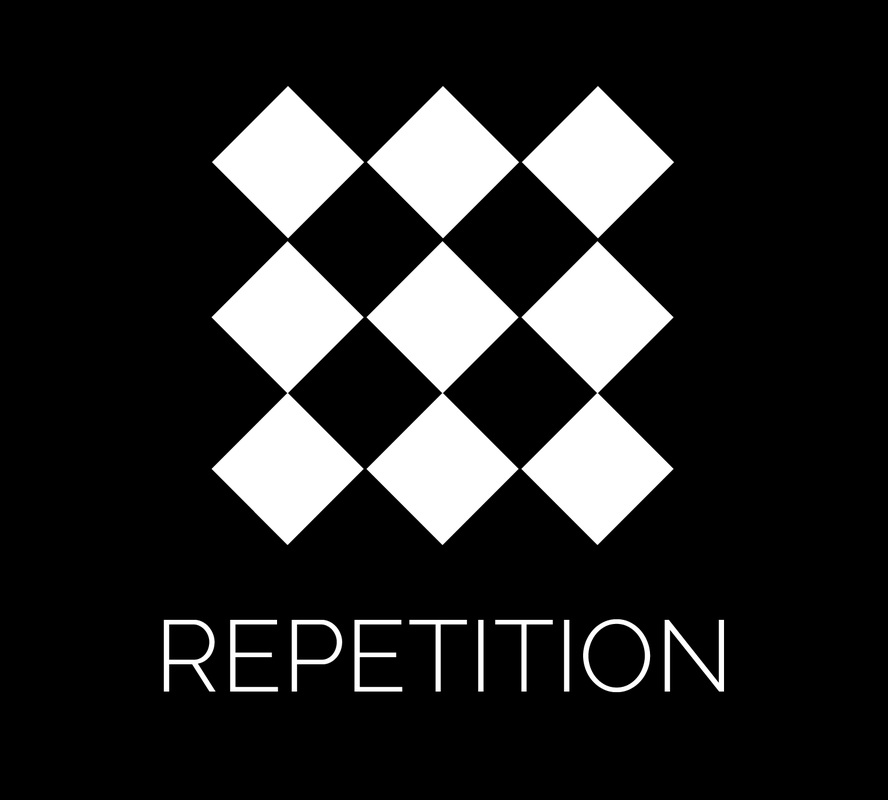
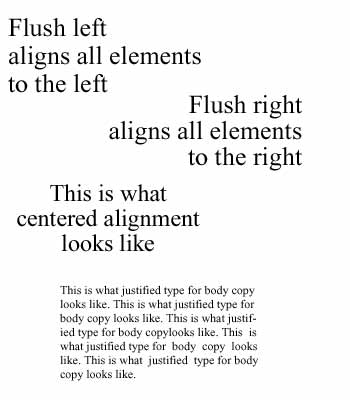
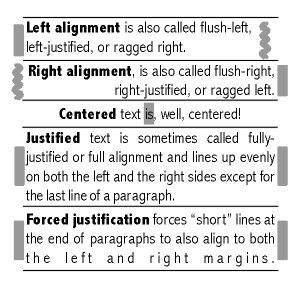
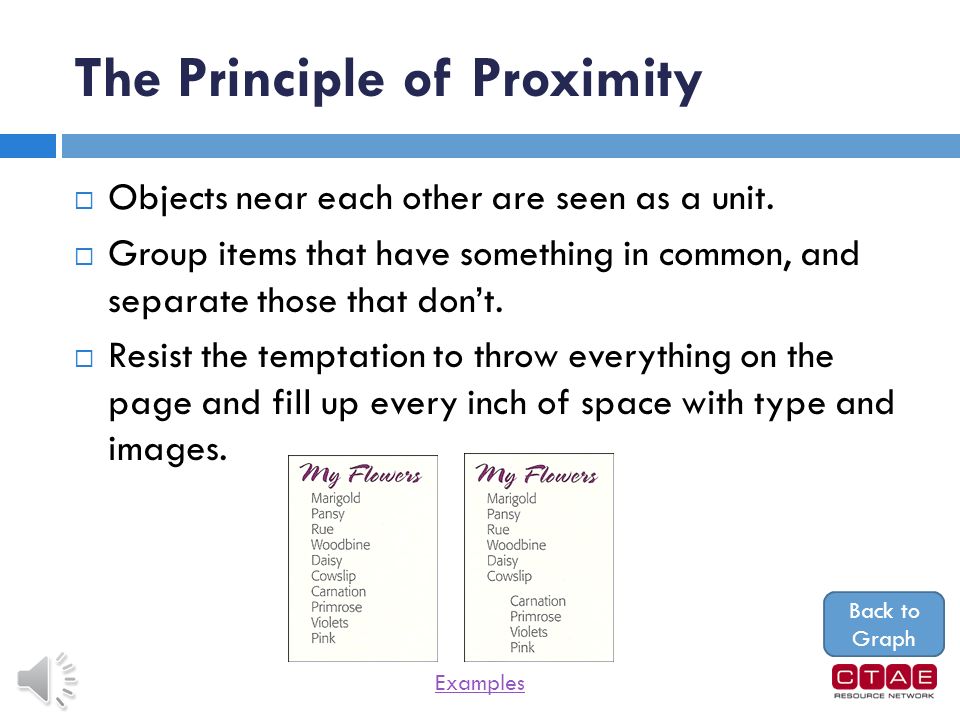
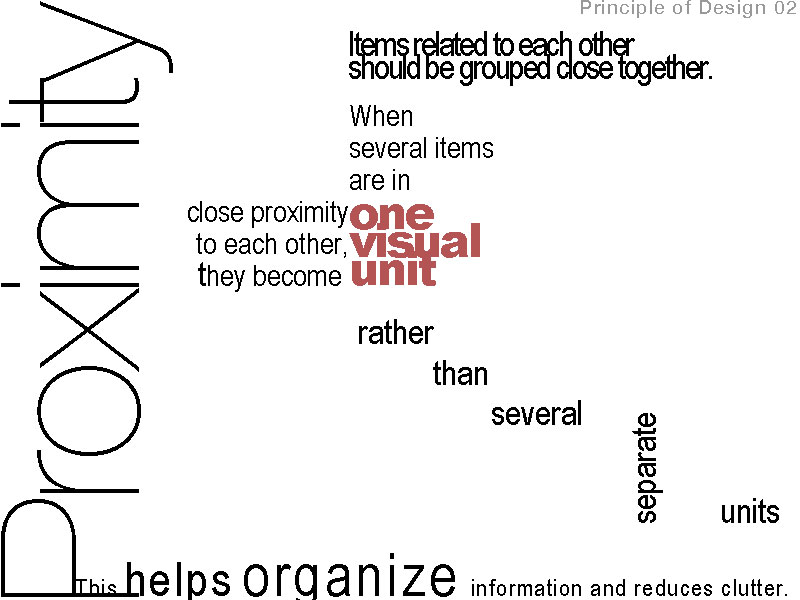



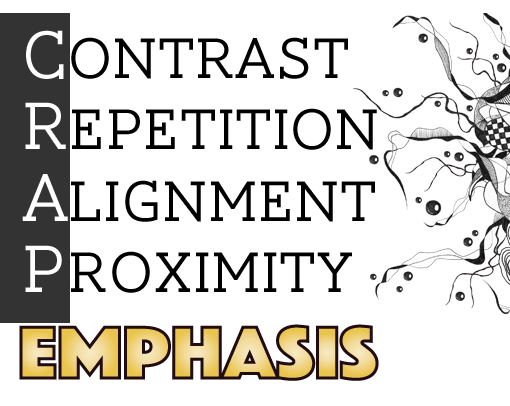
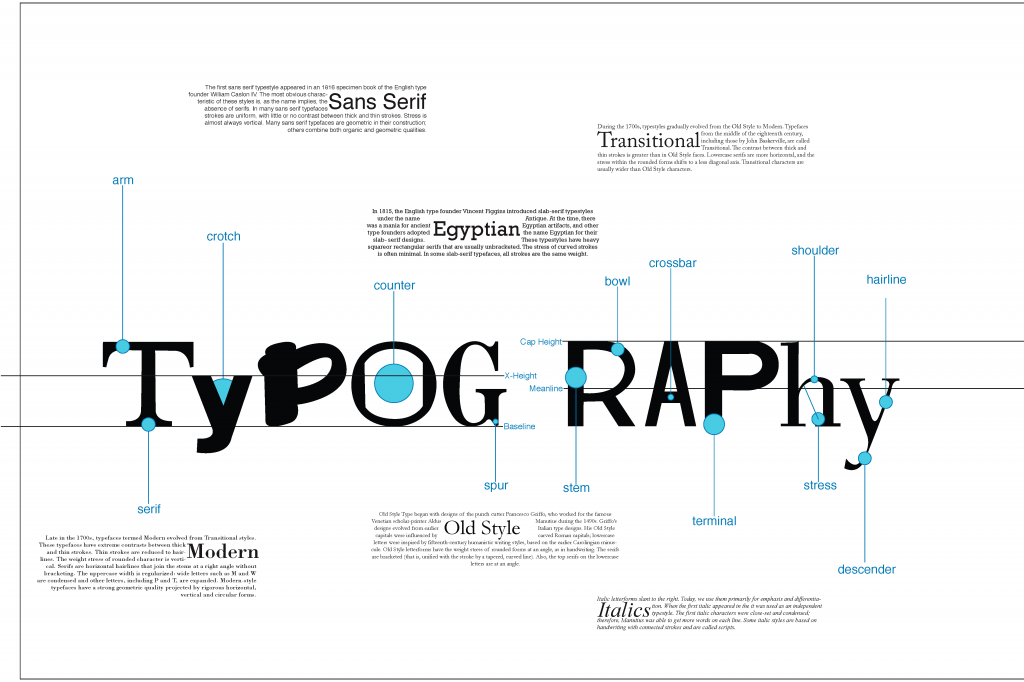
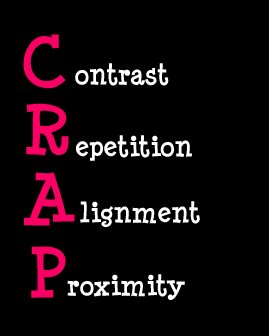
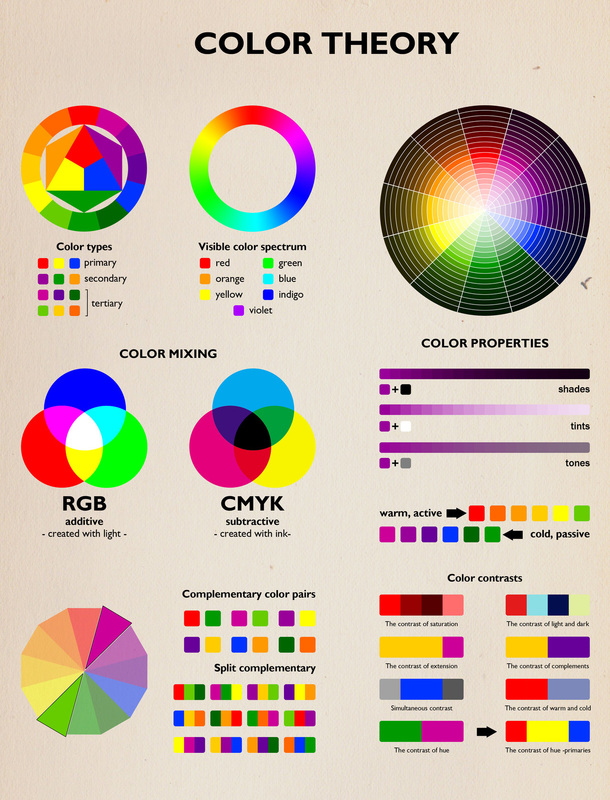
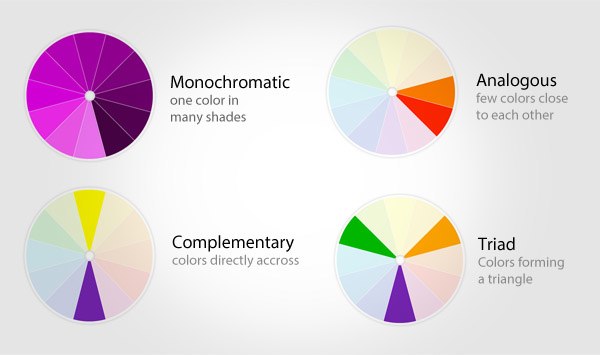


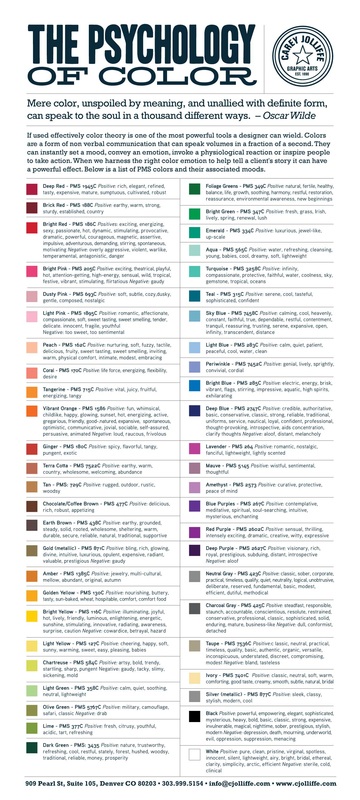


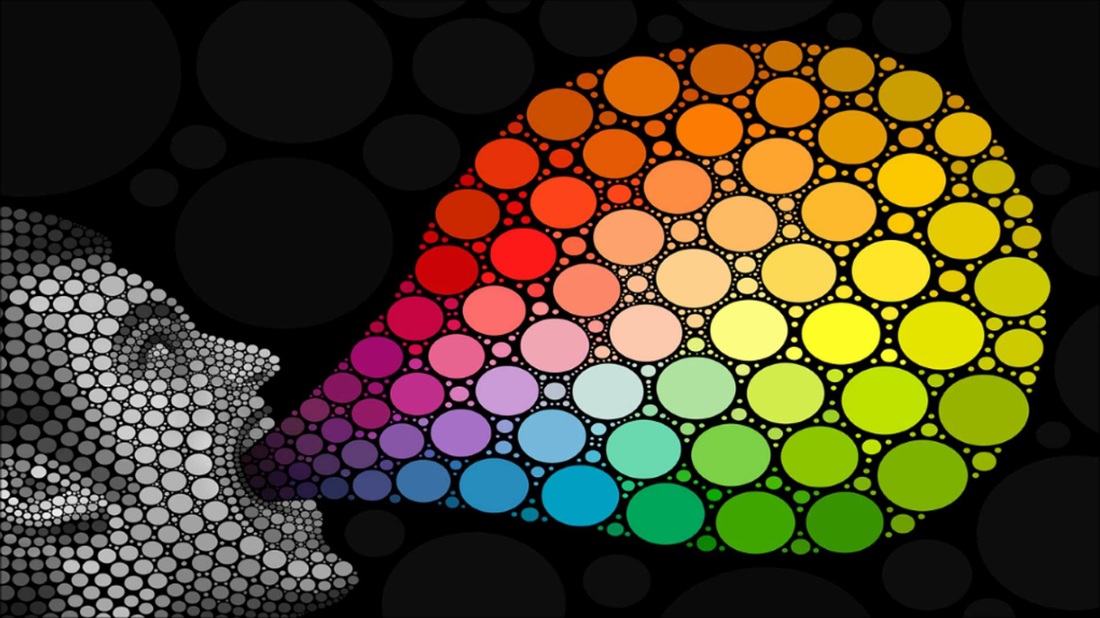
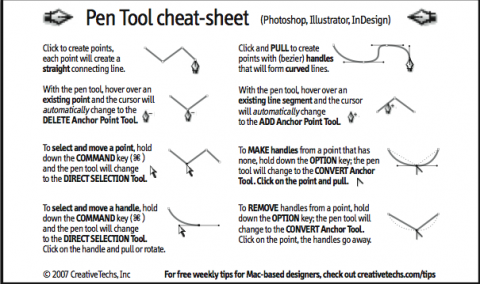



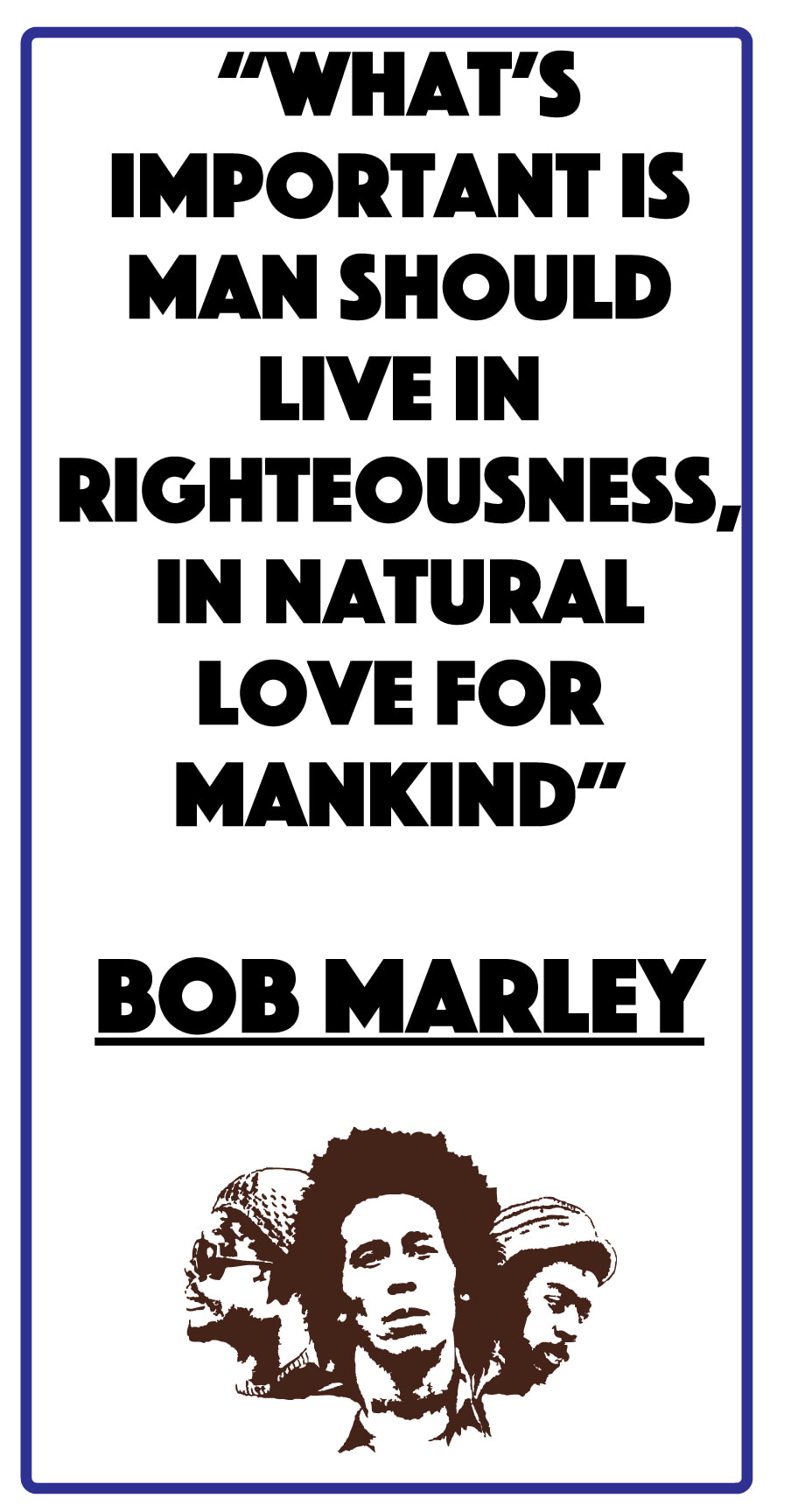
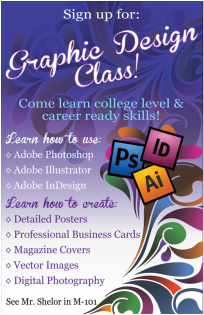

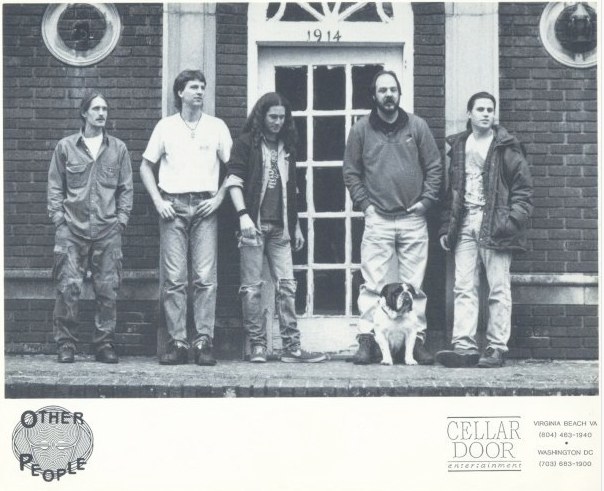

 RSS Feed
RSS Feed