| 1.. DOWNLOAD the DVD checklist-Will Open in Photoshop Use the text tools and the "X" to fill out the checklist Then when done --go to FILE>SAVE FOR WEB>Save as .jpg at 100% and then send to me via the SUBMIT YOUR WORK link here at our website --GRADE of 5 points for today 2. Last 5 minutes.. we will read and discuss the RUBRIC for grading the DVD cover project |
Go to JackieChanIsDaMan.com for more info about this incredible actor, statesman, and more.. | ||||||||||
1. Submit your goals poster via website if not done yet from last week.. Or stop Mr S and have him get a copy on his jump drive 2. Open ESIS eportfolio website and add the Personal Goals Poster as a ~BEST WORK for this class.........SAVE your poster in PHOTOSHOP as either a .pdf file or a .jpg, and submit your final poster file. 3. FILL OUT Habits of Mind Reflection sheet on the PERSONAL GOALS poster for a 5 point grade. USE your cell phone or class computer's camera to take a pic of the REFLECTION and submit that today on ESIS E-Portfolio as part of your best work.
Tasks- 1. Finish creating your personal goals poster (see previous post below for assignment details) - 2. Go to FILE>SAVE FOR WEB> and save your GOALS POSTER as a .JPG at 80% quality 3. GO to Class Website (Weebly) to SUBMIT YOUR WORK....... for A grade of 20 points possible. 4. Go to the school's E-Portfolio website & open your PTP 5. Once Mr Shelor approves, submit your Goals Poster as a "BEST WORK". 6. Go to your class PERSONAL PORTFOLIO WEBSITE (WEEBLY) and add this goals poster to your MY WORK page--write a short paragraph explaining what you created, and what you learned.
Tutorial Time- Photoshop's Character Palette
Task 1- Open Pages-- Create a New Document- Call it - "NOTES- 3 Point Lighting-
Task 2- Click here to read about 3 POINT LIGHTING--Take notes in your new document from above Task 3-Go on the web - and open your PTP-Navigate to the "GOALS ESSAY" section (we will eventually copy and paste the text from your Goals Essay into a new document in Photoshop) Task 4- Open Photoshop CS 6- go to FILE>NEW and create a new document '''''' 11 inches tall by 8 .5 inches wide at 300 Pixels Per Inch (PPI) Task 5- We will take your picture---and will give your picture to you to make your Personal Goals Essay Personal Goals Essay- This should be a pretty quick assignment- A teammate will take your picture== You will use SELECTION TOOLS in PHOTOSHOP to nicely cut yourself out with nice clean edges. You will create your new GOALS ESSAY document, and will use the GRADIENT tool to create a simple background You will copy and paste your cleaned up picture into the GOALS ESSAY document. You will use the TEXT TOOL and the CHARACTER PALETTE to CREATIVELY place your text around you into the GOALS ESSAY. Here is my example I made-- |
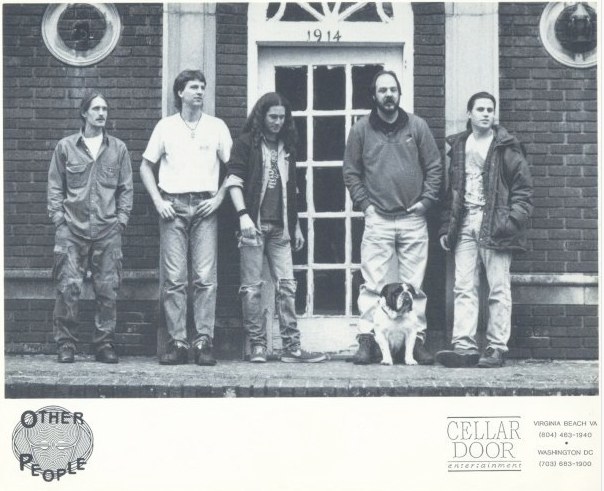
Good Links
My Docs at Wikispaces Archives
May 2018
InstructorMr. Shelor.... Categories
All
|
||||||||||||||||||||||||||||||||||||||||||||||||||||||||||



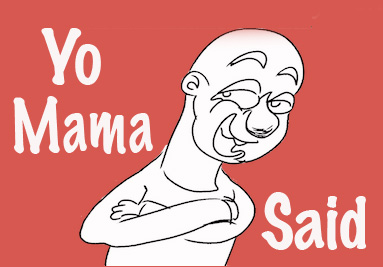
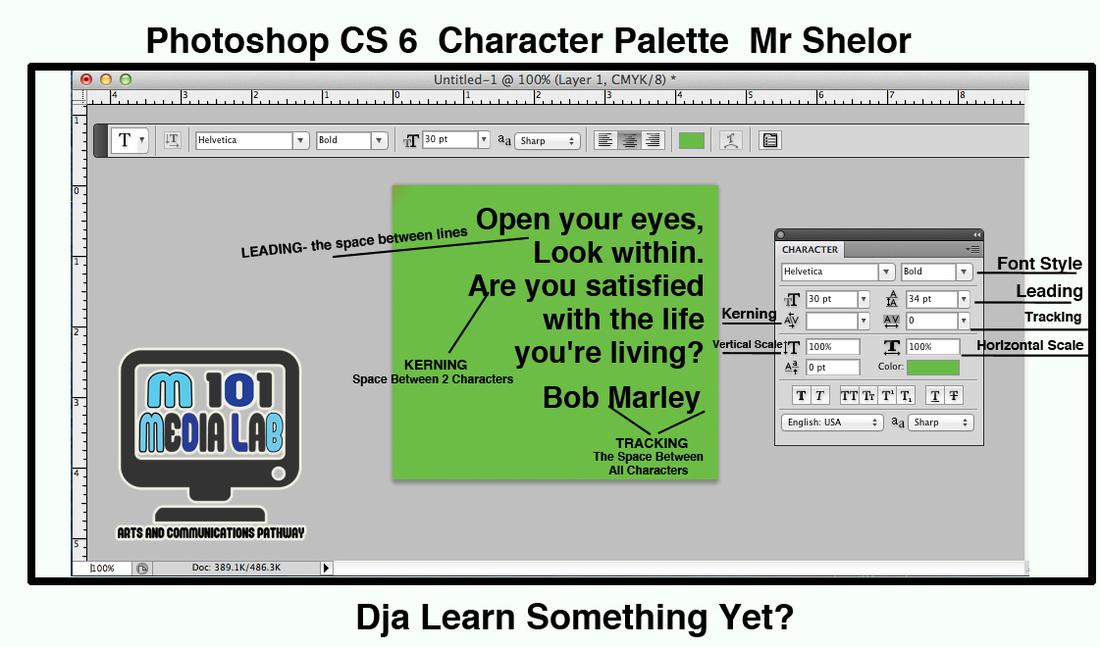

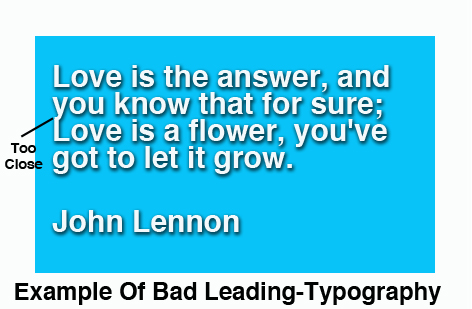
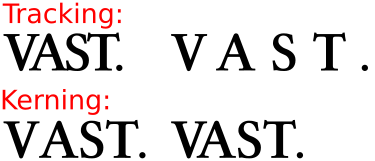




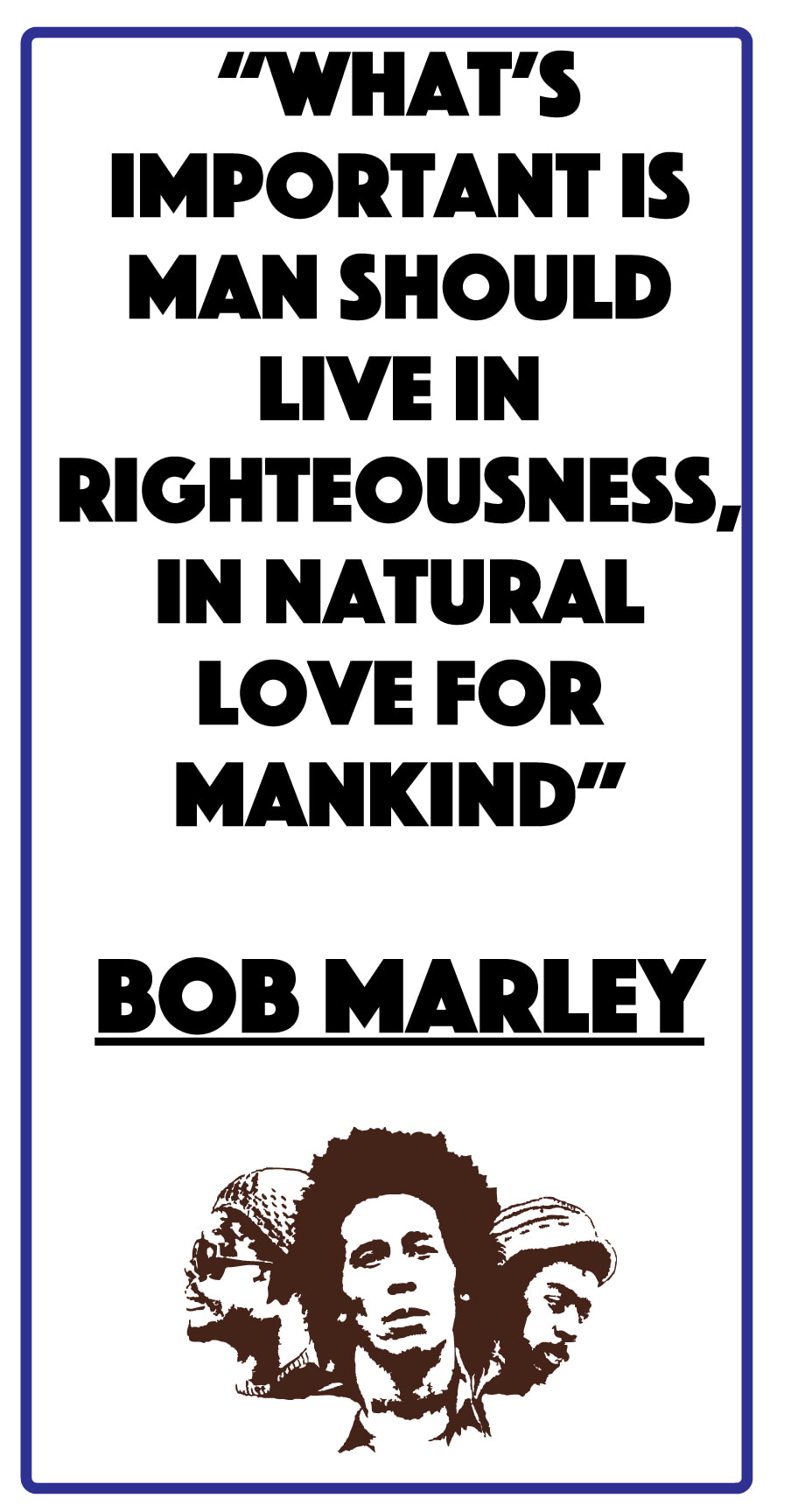
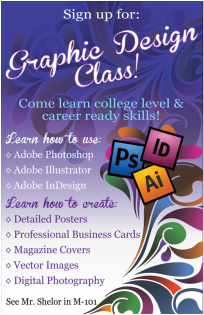


 RSS Feed
RSS Feed