- Select the Onion Skin icon underneath the Timeline.
A set of brackets appears above the Timeline.
- Adjust the brackets so that all frames in your tween are selected.
You see a full preview of all frames generated by your tween.
|
What is ONION SKINNING? Onion skinning is a function of the Flash Professional Timeline that allows you to see the "shadows" of adjacent frames when working with assets on the stage. See the pic showing the ONION SKIN FEATURE To enable onion skinning, follow these steps: Go below to watch a tutorial video about the ONION SKIN FEATURE in Flash CS 6 Here is another video about ONION SKINNING in Flash CS 6
1. Todays Tasks---Fill Out the Entry Pass Today..What I did Yesterday for 10 points 2. How to create a motion tween in Adobe Flash CS 6 You will need to SCROLL DOWN to read the tutorial..... 3. Below is a video you can watch to help you understand better -we include All Learning Styles in this class
WaTCH VIDEO #1 FROM ADOBE THE FLASH INTERFACE
WATCH VIDEO #2 FROM ADOBE THE WELCOME SCREEN WATCH VIDEO #3 MAIN MENU BAR WATCH VIDEO #4 THE TOOLBAR WATCH VIDEO #5 THE STAGE AND WORKAREA Tutorial # 1 Part 1 Basics--of Flash Animation-Web Text Tutorials Tutorial #1 Part 2-Basics of Flash-toolbars, doc windows, brush tools Tutorial # 3- Video Properties Panel Tutorial 1-Part 4- Saving Flash Files- What are FLA's and what are SWF's?
1. Students will get a login on the mac computers...
2. Students will create and build their personal portfolio website at www.weebly.com 3. Students will do an open notes quiz on the Basics of Design and Color Theory
|
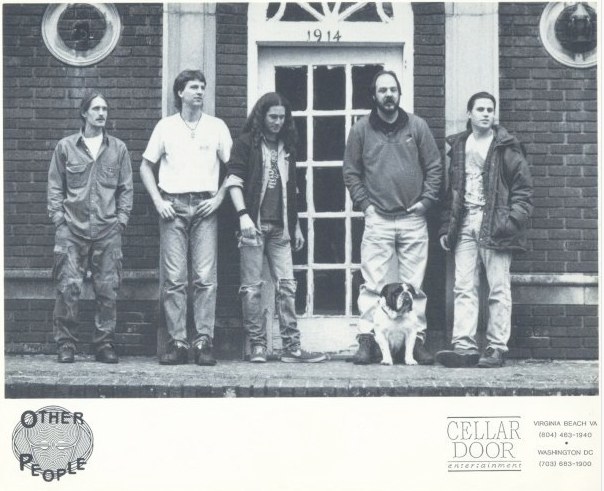
Good Links
My Docs at Wikispaces Archives
May 2018
InstructorMr. Shelor.... Categories
All
|
||||||||||||||||||||||||||||||||||||||||||||||||||||||||||||||||||

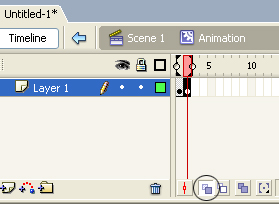


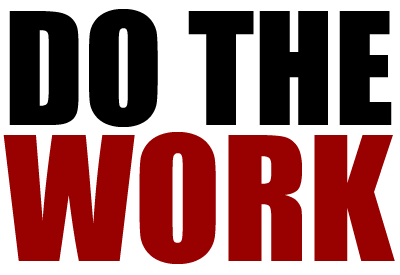
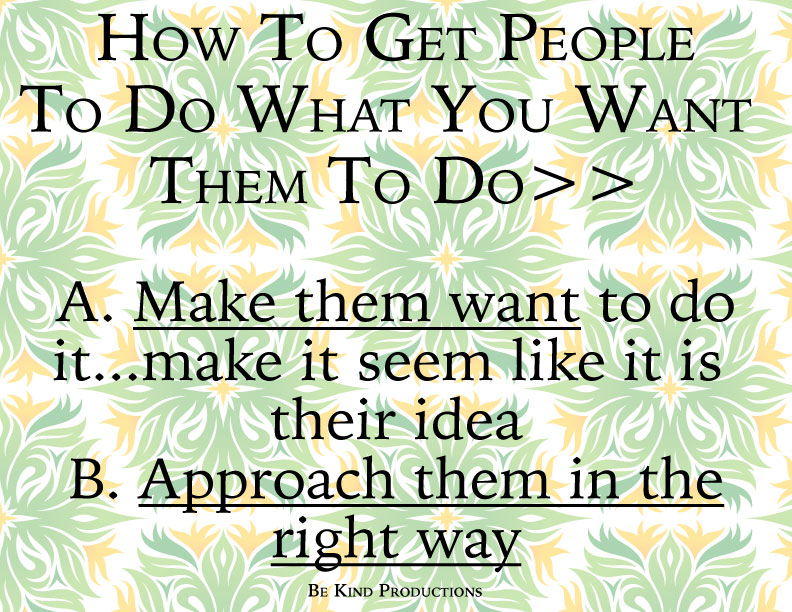



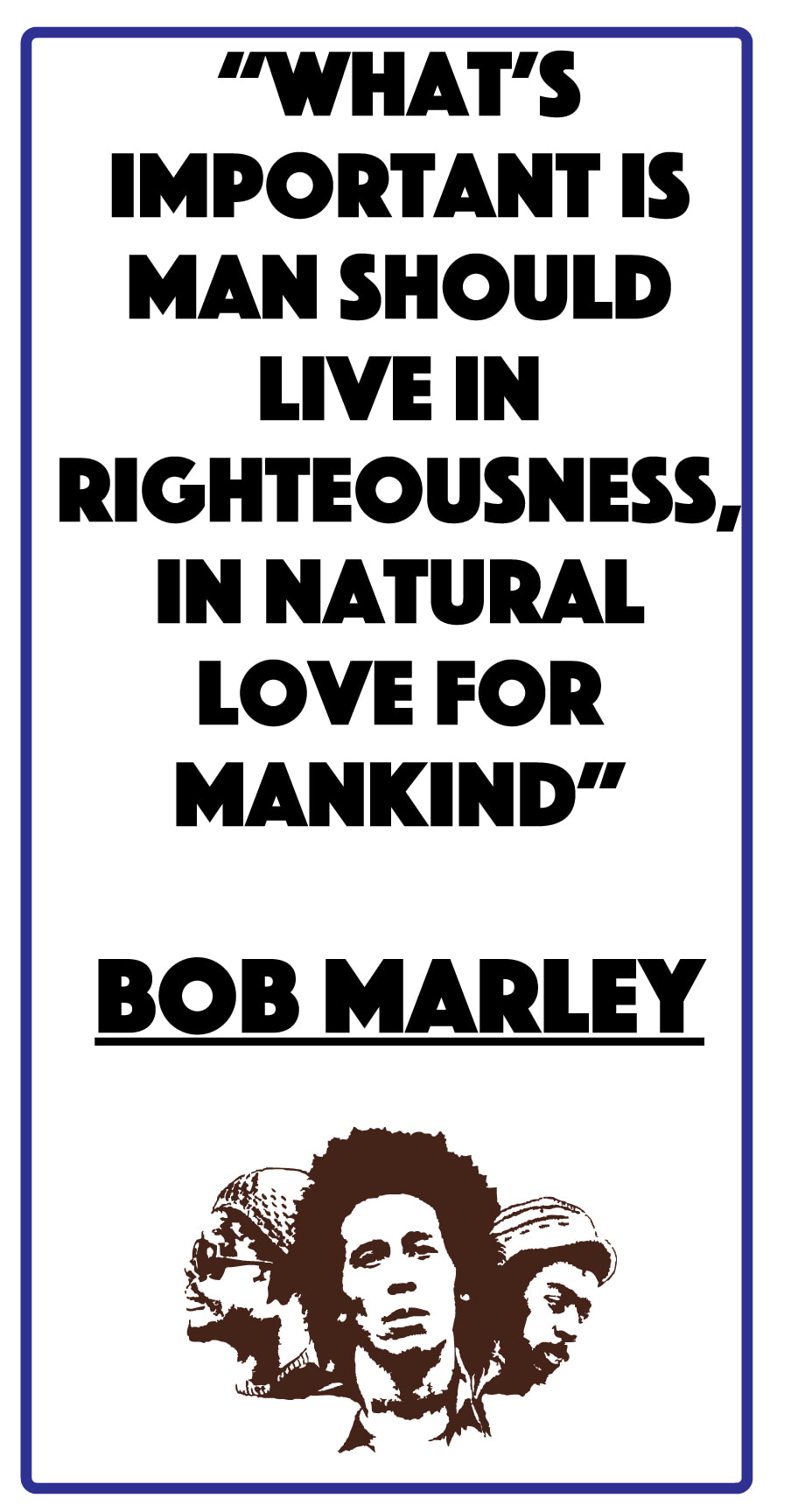
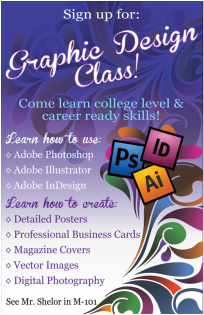


 RSS Feed
RSS Feed