The other half will be taking notes and watching these videos
>>>Watch Both Short Videos- Summarize/Write Down the important terms your hear and see-save as a .pdf file--then upload to your Weebly Website under the My Notes section
|
| ||||
|
1/2 the class will be out prepping and shooting for the door scene video project # 1 The other half will be taking notes and watching these videos >>>Watch Both Short Videos- Summarize/Write Down the important terms your hear and see-save as a .pdf file--then upload to your Weebly Website under the My Notes section Video Assets,,
Today we will be working on some Google and PTP tasks -Instructions are listed below-- Thank You
Today's Tasks- 1. Download the AC Pathway.mov, the kona-bluerock .mov, and the blue rock logo from below 2. Import all files to your program......create a new project called Kona BlueRock and a new event called BlueRock 3. Put the AC Pathway.mov at the beginning of your timeline as your opening sequence 4. Scrub (watch) thru the kona blue rock.mov and bring down the first 30 seconds of the clip when the musicians start to play (you are cutting out (ignoring ) the part when they are tuning up 5. Bring the overall music clip volume down -3db 6. Put a 1 second fade-in and fade-out on the audio (volume) section of the clip 7. Add a short transition ( your choice) to the section of the clip between the AC Pathway.mov and the beginning of the musicians playing music 8. Use the BLADE tool, and cut the kona blue rock .mov (musicians playing clip) into 2 sections 9. Select one of the sections from above and add an EFFECT from the EFFECTS tab (your choice) 10. Bring the blue rock-logo small down to the video timeline and place it above the clip of the musicians playing, and place the logo in the bottom left hand corner of the screen for 10 seconds 11. When pau with all the above, select all clips on the timeline, and SHARE>Master File--and be sure you watch where this file is going---(it should go to a folder on your desktop) 12. Go to your Google DRIVE-- and add your finished movie to your Google Drive in a new folder called ARTS & COM 13. We will embed the video in your website later....
Go here to learn some basics of Final Cut Pro
Get a copy of the Who Invented Television worksheet from Mr Shelor
Take it home, and bring back on Thursday at the beginning of class OLD WORK- FINISH UP-CLEAN UP |
|||||||||||||||||||||||||||||||||||||||||||||||||||||||||||||||||||||||||||||||||||||||||||||||||||||
| Take the SPECIAL Handout you get from Mr Shelor- Follow All Insructions Wait for Mr S to give you personal specific instructions You have 2 days to complete your task 1. Here is a good example of a portfolio website- 2. Here is Good Example #2 3. Here is Good Example #3 |
| ||||||||||||||||||
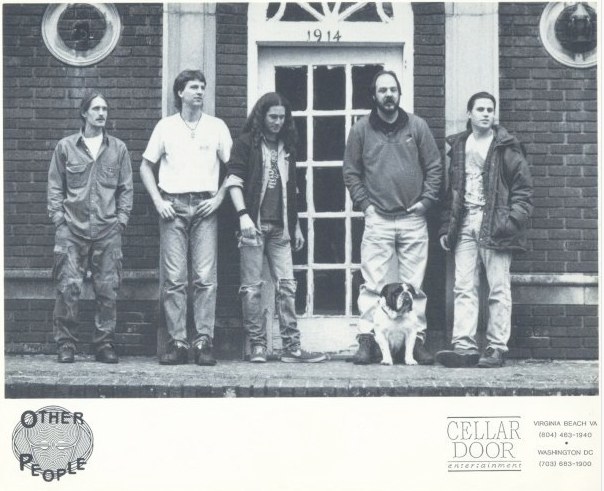
May 2018
April 2018
March 2018
February 2018
January 2018
December 2017
November 2017
October 2017
September 2017
August 2017
May 2017
April 2017
March 2017
February 2017
January 2017
December 2016
November 2016
October 2016
September 2016
August 2016
May 2016
April 2016
March 2016
February 2016
January 2016
December 2015
November 2015
October 2015
September 2015
August 2015
May 2015
April 2015
March 2015
February 2015
January 2015
December 2014
November 2014
October 2014
September 2014
August 2014
Mr. Shelor....
We create graphic design and media projects using the latest coolest stuff we can get into our lab here on the Big Island of Hawaii
All
5 Shot Video Sequence
Arts & Communications Pathways Poster
Canon Camera Manuals
Character Palette
Character Palette Photoshop CS 6
Color Theory
Door Scene
DVD Cover Creation
Ethical Dilemma
Final Photoshop Exam 2015
Flash Animation
Flash CS 6
GarageBand
Gestalt Theory
Illustrated Lyrics
Kona Coffee Label
Layers Photoshop Basics
Magazine Cover Creation
Personal Goals Poster
Photography Basics Yo
Photoshop Lighthouse Tutorial Video
Photoshop Magic Wand Basics
Spirit Week Magazine Cover 2016
Thanksgiving Day Card Creation
Veggieman
Weekly Build Video