| Download the pic to the right please and cut her out--do adjustment layers, and paste her into your collage for just a minute |
| ||
Create a Personal Photo Collage---
Subjects/Themes Suggested-Family-Ohana-Personal Passions-
Size 11 inches wide x 8.5 inches tall at 200 pixels per inch
Must include at least 10 of your own pictures
No internet pictures that you did not take...not acceptable
Due Friday at end of class--
Do a FILE>SAVE for WEB and save as .jpeg at 100 %
Then submit to me using this link by the end of class
50 points total








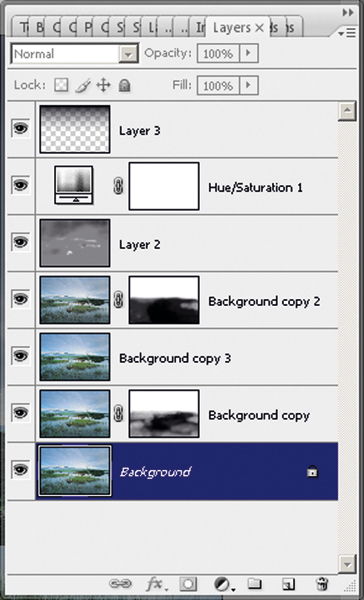




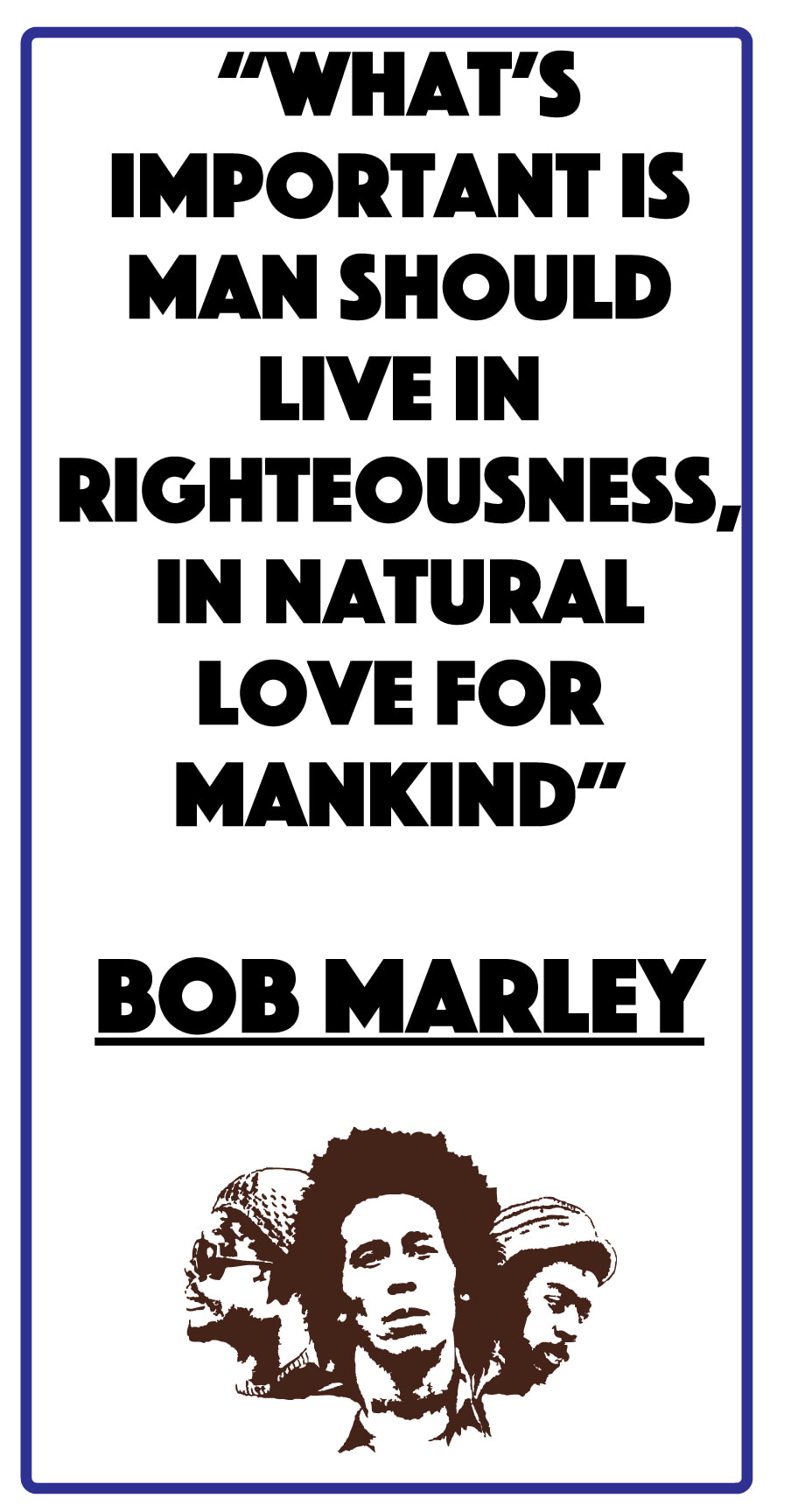
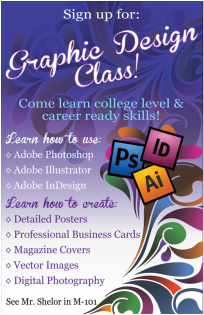

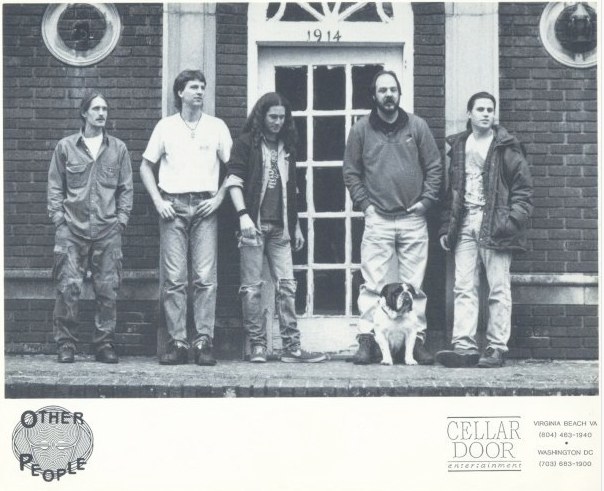

 RSS Feed
RSS Feed